Before getting started, please visit this link: https://uscc.peachnewmedia.com/SystemCheckv4/ to verify if your browser is compatible with our platform. All modern browsers (Chrome, Firefox, Safari, Edge, etc) should be compatible.
- Navigate to the storefront which is located at https://www.compostingcouncil.org/store/default.aspx
1A. If you have an account on compostingcouncil.org, please sign in to your account.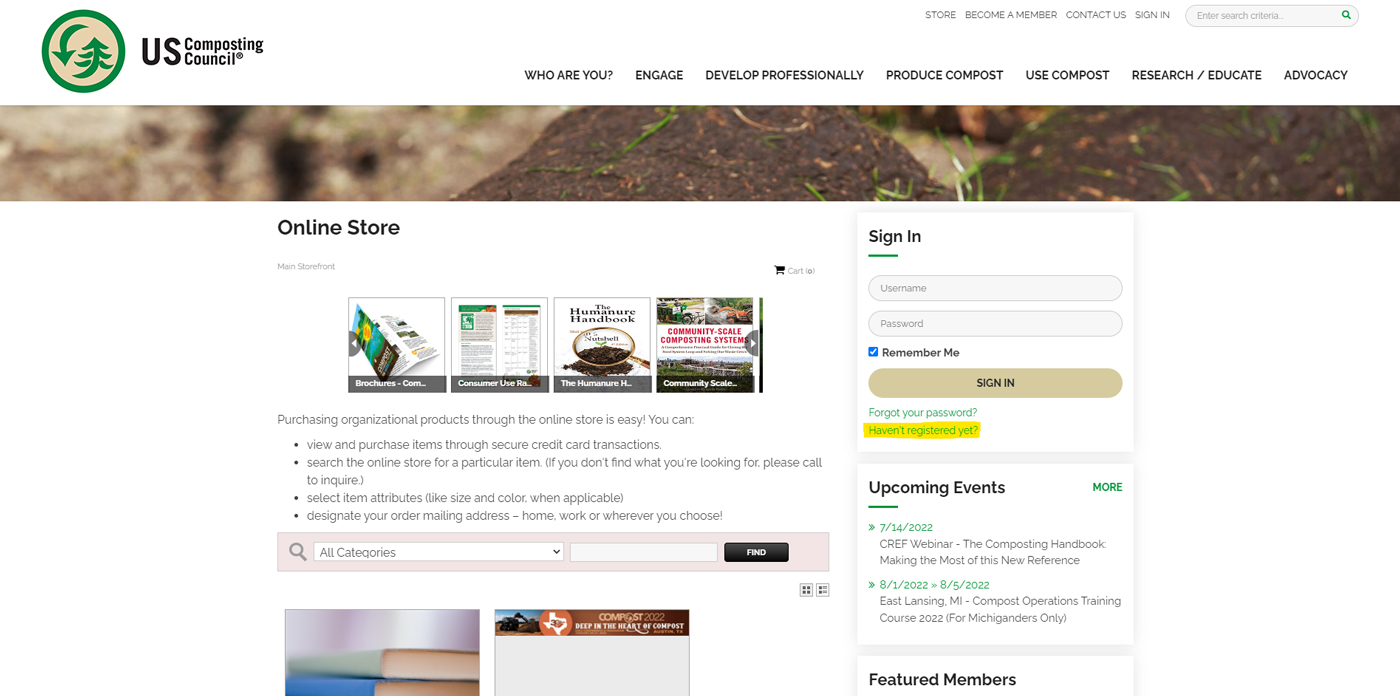
1B. If you don’t have an existing account, click on the “Haven’t Registered Yet” link under the Sign In Box. We would love to have you join the USCC, which will save you $$ on every course, plus get you lots of great benefits! Click here for more information on member benefits.
If you aren’t ready to join yet, choose Compost U Scholar non-USCC member.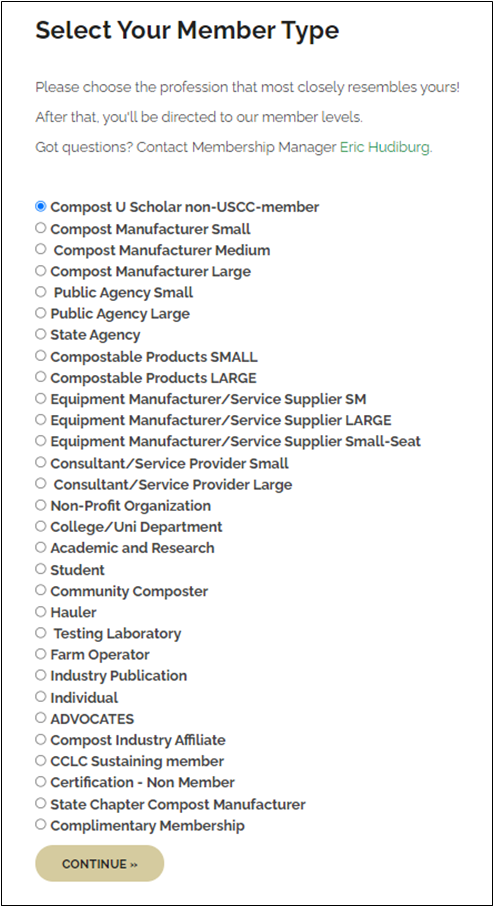
Continue through the registration process until you have received and completed the confirmation email. - Once signed in, click on the “All Categories” option in the search bar, select “CompostU”, and click the “FIND” button.
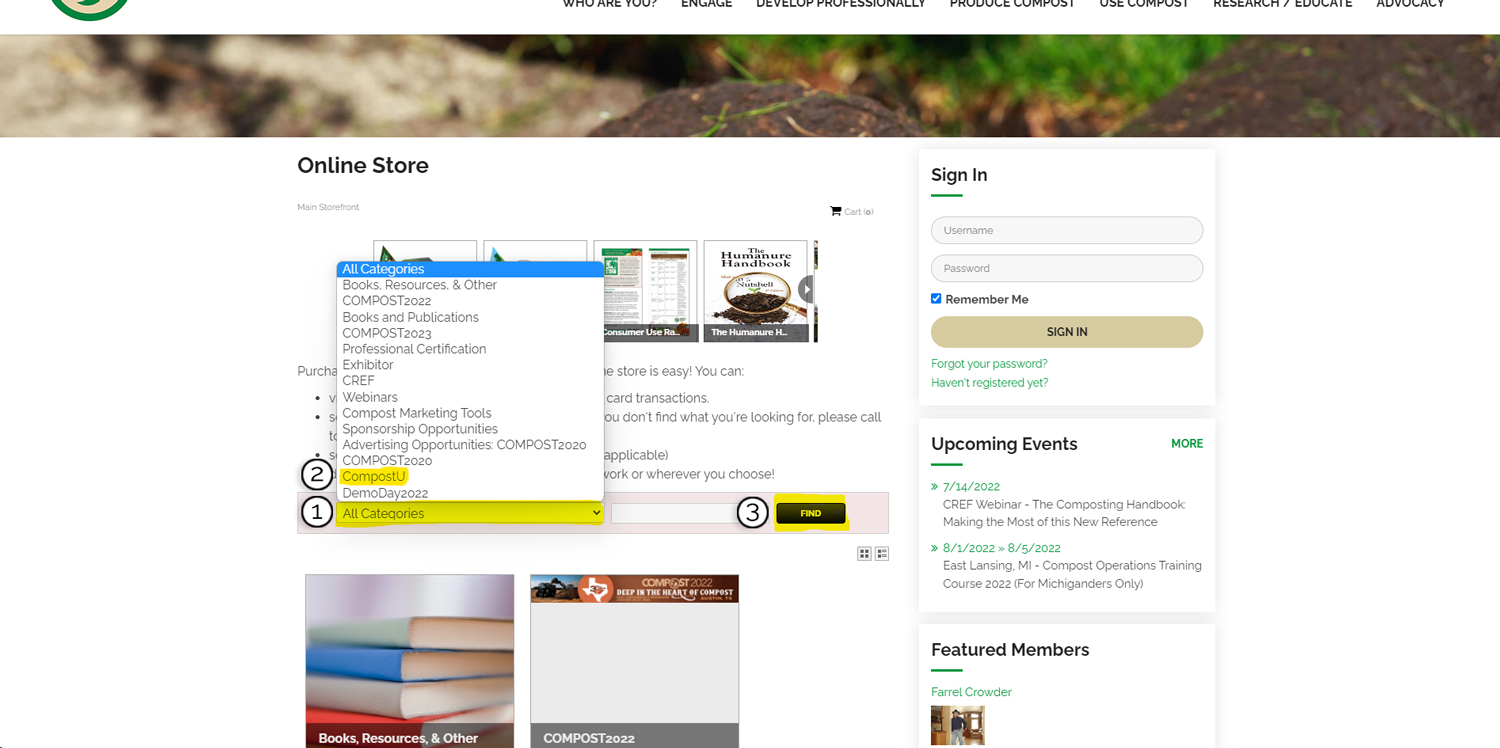
- Look through the courses, click the “VIEW” button for the course you want to learn more about. You can also use the “SEARCH” bar to narrow your search.
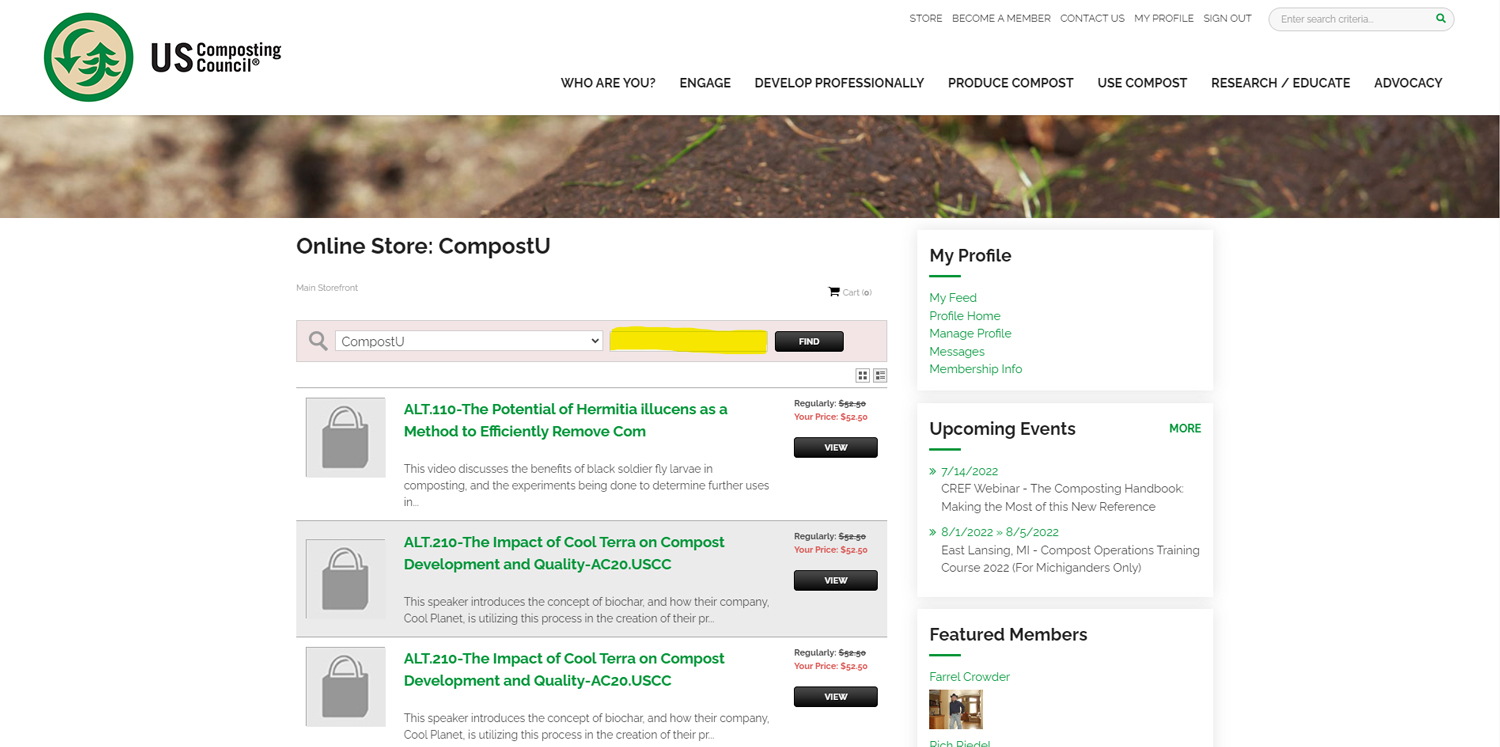
- While viewing a specific course, select “ADD ITEM” to add it to your cart. Once adding it, you will be taken to the cart page, where you can continue adding courses (with “Continue Shopping”), or proceed to checkout. This page is also where you would apply any promotional codes or discounts. Just copy and paste the code into the “APPLY PROMOTIONAL CODE” box and click on “Update Price”
- When checking out, make sure to fill out all fields with a red Asterisk next to them. Once you have filled out all the fields, click the “Proceed to Confirmation” button at the bottom of the page.
- Once you click “Proceed to Confirmation”, you have a chance to review all of the information that you entered on the previous page, as well as what you are purchasing. If everything looks good, click “Complete Order” at the bottom of the page.
- You should receive two emails at the listed email address shortly. One email is a confirmation of the order that was placed. The other email will be titled “US Composting Council – Your downloadable items are ready”.
- From the email titled “US Composting Council – Your downloadable items are ready”, click the link to download a PDF file which contains a link to the CompostU course(s) that you purchased. The link is the same every time, so you can bookmark it for future purchases and accessing your courses. The link is https://uscc.peachnewmedia.com/store/streaming/index.php
- You may be prompted to sign in, you will use the same username and password as you use on the US Composting Council website.
- Once getting through the sign-in prompt, you should be at a page that looks like this
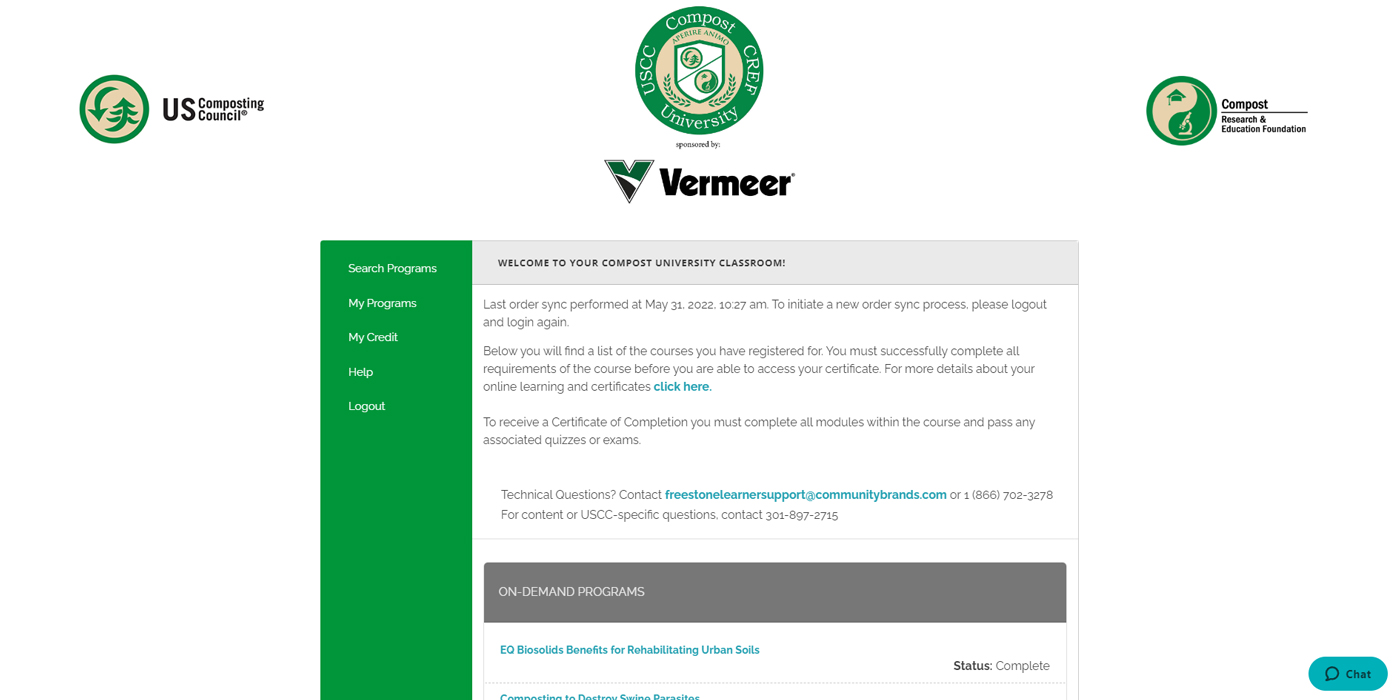
- All of your purchased courses should be listed under the “On-Demand Programs” section, as well as their status. These should be filled out immediately. If they do not, try clearing your cache and cookies and refreshing the page. If they still do not show up within a couple of minutes, please contact support.
- To take a course, click on its name in the list. You can rewatch courses that have already been watched, but you will not receive credits for watching them again.
- Once you are done watching the course, click on the “Click Here for Certificate” tab. Here, you will be given the chance to select your credit type. Please make sure to select the right credit type for the certificate you are trying to receive. Once selecting your credit type once, it will be automatically selected for all future courses.
- You can now submit the credits, and download the certificate.